
A fellow blogger, Clara, suggested to me that I make a post telling you guys how to make GIFs! WordPress bloggers probably know that you can’t put videos on unless you buy the upgrade. But you can, however, put GIFs on!
Let’s get started! 😀
Step One: Go to the website ezgif.com.
Step Two: Up at the top, click on the ‘Video to GIF’ tab.

Step Three: Click Browse and select your video.

Step Four: Click upload and wait. A five second clip takes about a minute to upload, so prepare to wait a while if you have a long video.
Step Five: Once your video is uploaded select what part of the video you want it to make into a GIF. It usually helps to view the video and pick the steadiest part of it to make into your GIF.

Step Six: Convert to GIF! 😀
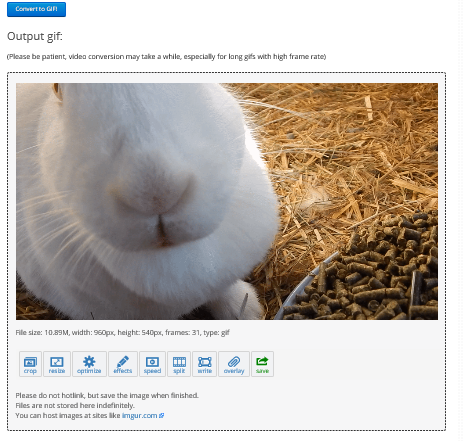
Step Seven: Save it by clicking the little icon. When it has downloaded you can go to the section on your computer that has downloads. Your GIF should be called something like ezgif.com video-to-gif. You can rename it to find it easier or drag it into another folder.

Now you can add it to your post or whatever!
Would you like another tutorial on how to spiff it up? Or maybe a tutorial on how to make a GIF out of photos! Tell me in the comments. 😀
And before I forget, if you are entering my giveaway you are allowed to post about my giveaway more than once, but the second time will only give you one extra entry. 😉
Have a good weekend! 😀

How many of you think you will make a GIF? 😀

This is so great, thanks for getting it up so quickly! 🙂 I’ll definitely make a GIF sometime soon. 🙂
LikeLike
You are welcome! Thanks for the suggestion! 😀
Yay! You should do one of Maude. 🙂
LikeLiked by 1 person
No problem!
Great idea!! I will do that! 😀
LikeLike
Ooh! Yay! 😀 (chat?)
LikeLiked by 1 person
Sorry, not right now! 🙂
LikeLike
That’s alright! 😀 I couldn’t stay long anyway. 🙂
LikeLiked by 1 person
😛
LikeLiked by 1 person
I’d love to see how to make a GIF out of photos! 😀
LikeLike
Okay!! 😀
LikeLike
Oh, wow, this is really cool! 🙂
LikeLike
Thank you!! 😀
LikeLiked by 1 person
This was a great tutorial, Megan! The GIF of Olaf eating is so cute. 😀
LikeLike
Thanks Allison! I’m glad it was. 😀
I know! She’s so funny. 😛
♥Megan
LikeLike
Hey! Megan! I made a GIF of our fluffy cat, Grover. 😛 Here it is:

LikeLike
OOOH! It shows on my blog!! 😀
LikeLiked by 1 person
Yep!! Chat?
LikeLike
Yesyesyesyes!
LikeLiked by 1 person
this is so cool! 😀
LikeLike
Thank you, Zoe!!
LikeLike
Awesome tutorial! I think gifs are really useful when you’re trying to prove a point or just be cute 🙂
Nabila // Hot Town Cool Girl
LikeLike
Thank you Nabila! Yeah, they are! 😀
LikeLike
So cute!!!
LikeLike
Thank you!! 😀
♥Megan
LikeLike
YAY YAY YAY. I’ve always been wondering how one makes a gif. I’ll have to try this out!
Ellie | On the Other Side of Reality
LikeLike
YAY! I’m so glad this helped!!
LikeLike
Eeee!! I was going to ask you (probably) how to make one sometime!!! now I don’t have to!! making one right now!!! One that I REALLY want to put on my blog!! 😀 I’ll show you the … Oh no! It says ‘Problem loading page…’ Let me try again…
LikeLike
😀
LikeLike
XD
LikeLike
I sometimes use a tablet, so I use a gif maker app.
LikeLike
Okay, cool!
LikeLike
I know. I get to put words on the gifs. You will see one at my blog. By the way have you ever seen my blog?
LikeLike
Ooh, that’s really neat! 😀 Yep, I have. 🙂 I like it!
♥Megan
P.S. I replied to your email about blog designing… that was you, wasn’t it? 😛
LikeLike
Yah it was. Let me go check.
LikeLike
Okay!
LikeLike
Have you seen my blog?
LikeLike
Yep! I have. 🙂
LikeLike
Cool. So when is a good time for you to design?
LikeLike
I can work on it as soon as I’m done doing school .: )
LikeLike
Okay. Oh right, you have school. Okie, Dokie.
LikeLike
Done! 😀 Did you send a reply to my email or would you rather talk in the comments?
LikeLike
I would like to meet in email.
LikeLike
Okay! You can reply to my email if you’d like
LikeLike
Email
LikeLike
It was.
LikeLike