Yup! If you have a problem (blogging wise, that is), please tell me in the comments! I will try to help you figure your problem out by posting an article on here. I can only do this for WordPress bloggers though.
How to Put a Link in Your Post
Here is how to put a link in your post. A link is a word (or words) that people can click on to take them to another site. Her is how you do it. You can add a link to any post in five steps.
Step One: Highlight over text that you want to add a link to.
Step Two: Click the little paper clip thingy up on your toolbar.
Step Three: It should pop up with some thing like this:
Step Four: In the URL box, type the address of the web site. Or you can copy and paste it.
Step Five: Click ‘Add Link’ and you are DONE!! your text will probably be blue, this means that you have added a link! Congratulations!
Ask me about something in the Comments! I will try to reply as soon as I can! I am also making this a page, which you can see above.

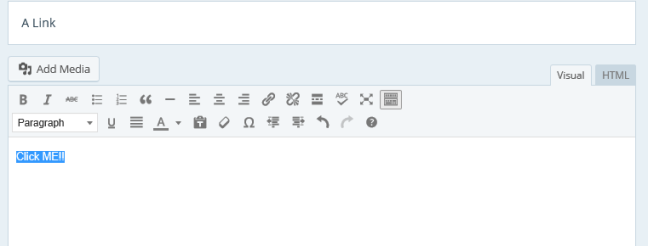
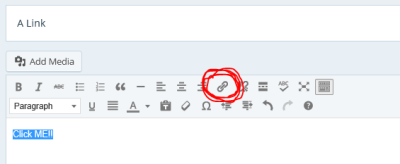
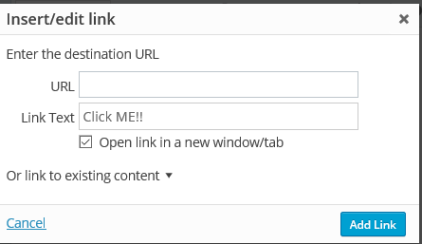
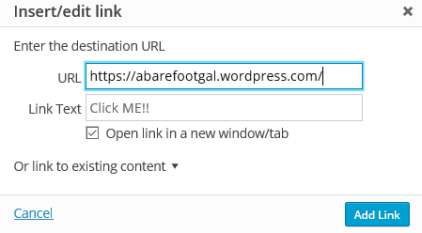
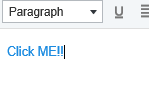

Cool
LikeLike
To bad I can’t help you on Blogger stuff. 😦 I have never had a blogspot blog so I don’t know how it works.
LikeLike
Yeah, that’d be cool, but I think this is a great idea anyway! Your blog is really cool.
LikeLike
Aww! That was so nice of you, Els!
LikeLike
Love it! This is such a good idea! Even though I know how to use WordPress really well, I’m still pretty excited to see this “series” :). LOVE your background, BTW!
LikeLiked by 2 people
Thanks! I really like helping people with blogging, some reason! I don’t know why it seems fun to me, but it does!
LikeLiked by 1 person
And thank you for the complement on my background! It had leaves, right? Something happened to it, and I can’t see it anymore. Well! Off to fix that.
LikeLiked by 1 person
This is a great idea! Do you have any ideas of how I can save space on my account. I’m almost out.
LikeLike
Well, I don’t think so. But I’ll check and tell you if I figure anything out!
LikeLike
Okay:) I am using about 2.5 gb
LikeLike
Good news! I might have figured it out!
LikeLike
Awesome!
LikeLike
😀
LikeLike
You can check out my page again to see my how-to! I hope this helps you.
LikeLike
Thank you! I currently have all 3gb used:(
LikeLike
😦 Did it work for you!?
LikeLike
What a great idea, Megan! Can’t wait to see more!
*Sunny
LikeLike
Thank you Sunny!
LikeLiked by 1 person
Wow, thanks for this post! I have been trying to figure out how to do this! 😀
LikeLike
You are welcome! Glad I could help! If there is anything else, please tell me!
LikeLiked by 1 person
I will! 😀
LikeLiked by 1 person
Great post! On my own blog, I know how to everything but I have trouble putting pages on my group blog. Got any tips? It works fine on my photo blog but not on it.
LikeLike
Okay! I am working on something Rebekah asked me, but then I will try to help you! I think I know what might be wrong, but it’s kind of hard to explain. I will tell you when/if I figure it out!
LikeLiked by 1 person
Thanks! Just get back to me when you can.
LikeLike
Okay!
LikeLiked by 1 person
I think I got it! You can scroll down on my page to get to it.
LikeLiked by 1 person
Great! Thank you!
LikeLiked by 1 person